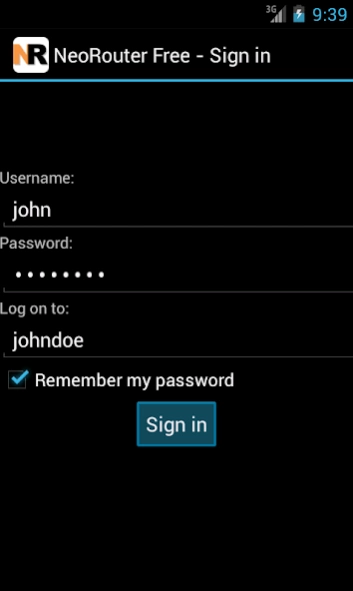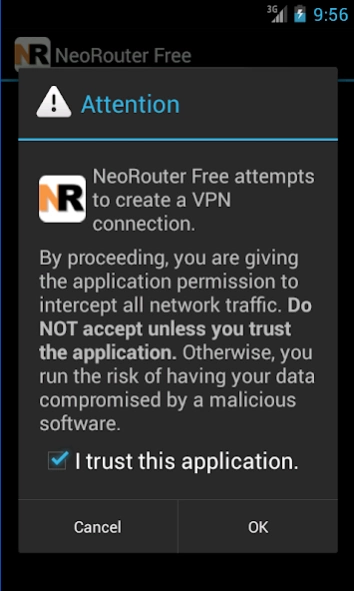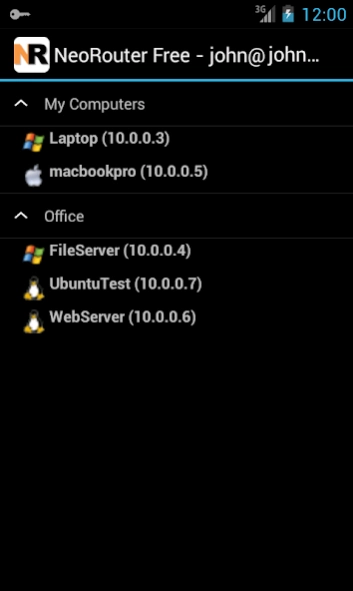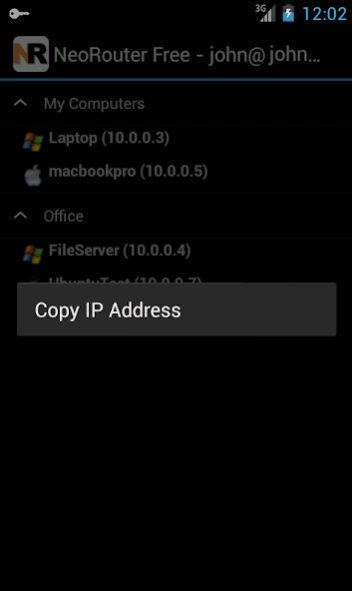NeoRouter VPN Professional 2.4.4.4500
Free Version
Publisher Description
NeoRouter VPN Professional - Access and manage your computers anytime from anywhere, any device.
*** In order to use NeoRouter VPN Client, you must setup a NeoRouter Pro server v2.0 or above.
*** For NeoRouter Pro v1.x users, you can download older versions of NeoRouter VPN Client for Android from our website.
*** For tablet users, please try NeoRouter Remote Access Client.
NeoRouter is a cross-platform zero-configuration VPN solution that securely connects Windows, Mac, Linux, Android and FreeBSD computers at any locations into a virtual LAN. User can view the status of these computers and access them using various add-ons like remote desktop, terminal, file access, etc.
On devices with Android 4.x and above, NeoRouter for Android operates in VPN mode. User can seamlessly access remote computers by their virtual IP addresses using any app.
On devices with Android 3.x and below, NeoRouter for Android operates in Tunnel mode. User needs to configure dynamic or static port forward tunnels. It only works with apps that use outgoing TCP connections.
NeoRouter Professional is designed for commercial usage in the production environments. It is mature and reliable.
Please visit our website for more information (http://www.neorouter.com). If you have any questions, feel free to post on our support forum or email us at support@neorouter.com.
About NeoRouter VPN Professional
NeoRouter VPN Professional is a free app for Android published in the PIMS & Calendars list of apps, part of Business.
The company that develops NeoRouter VPN Professional is NeoRouter Inc.. The latest version released by its developer is 2.4.4.4500. This app was rated by 4 users of our site and has an average rating of 4.3.
To install NeoRouter VPN Professional on your Android device, just click the green Continue To App button above to start the installation process. The app is listed on our website since 2017-10-23 and was downloaded 138 times. We have already checked if the download link is safe, however for your own protection we recommend that you scan the downloaded app with your antivirus. Your antivirus may detect the NeoRouter VPN Professional as malware as malware if the download link to com.neorouter.androidpro is broken.
How to install NeoRouter VPN Professional on your Android device:
- Click on the Continue To App button on our website. This will redirect you to Google Play.
- Once the NeoRouter VPN Professional is shown in the Google Play listing of your Android device, you can start its download and installation. Tap on the Install button located below the search bar and to the right of the app icon.
- A pop-up window with the permissions required by NeoRouter VPN Professional will be shown. Click on Accept to continue the process.
- NeoRouter VPN Professional will be downloaded onto your device, displaying a progress. Once the download completes, the installation will start and you'll get a notification after the installation is finished.